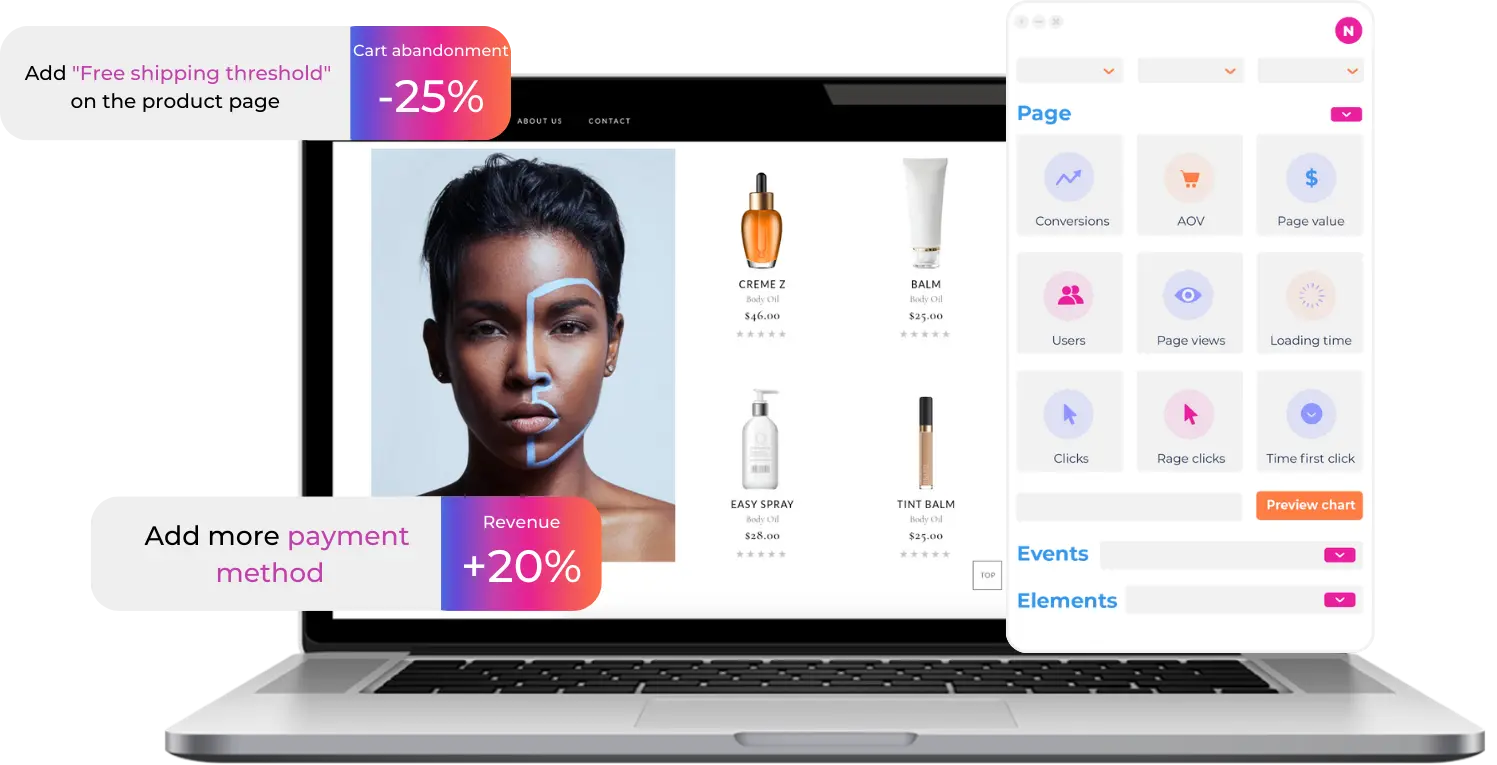Avoid re-platforming mistakes - Why UX analytics is fundamental before changing anything
In our journey through e-commerce, we've noticed a recurring scenario: businesses grappling with issues like high checkout abandonment rates or low levels of products added to the cart often decide to switch to a new e-commerce platform. These companies hope this switch will be the silver bullet, resolving these issues instantaneously. However, the real solution doesn't lie solely in the platform switch but in discovering and understanding what they didn't know about their previous platform. This is where the true power of uncovering the unknown lies.
1. Revealing the hidden iceberg
Beneath the apparent challenges lie undetected issues. Much like an iceberg, we often only see the tip of the problems in our current platform. But beneath the surface, there are a series of challenges and opportunities we haven't identified. By conducting a detailed user experience analysis before migration, we can unveil these hidden aspects and proactively address them in the new platform.
A UX analysis illuminates metrics such as exit rate, time spent on a page, user journey analysis... This data helps identify underlying problems and enables proactive measures:
- Time on Page: Reflecting the average time a user spends on a specific page, this metric can provide insights into content relevance and user engagement levels. If users spend little time on crucial pages, it may indicate confusing design or lack of compelling content.
- User Journey Analysis: Traces the path users take through a website, pinpointing bottlenecks, drop-off points, or areas of confusion.
- Pages per Session: This denotes the average number of pages a user visits during a single session. A low number can signal that users aren't finding what they're looking for.
- Frustrations & Rage Clicks: Metrics that highlight user dissatisfaction. Frustrations arise from repeated actions without desired results, and rage clicks are rapid, successive clicks on the same spot, indicating something isn't working as expected.
- Exit Rate: Different from bounce rate, exit rate represents the percentage of visitors who leave after viewing a page, regardless of how many pages they visited before. A high exit rate on specific pages might suggest that users aren't finding the expected information or are encountering usability issues.
- Hesitation Time This metric measures the time between when an element (like a call-to-action button) first appears and when the user interacts with it. Extended hesitation can indicate uncertainty or confusion, signalling areas of potential UX improvement.
- Content Read Analytics: By using tools that track how users scroll and read the content, businesses can determine which sections of the page are most and least engaging. If key information is consistently being skipped over, it might need to be repositioned or reformatted for better visibility and engagement.
By diving deep into these metrics, businesses can gain a holistic view of their website's user experience, ensuring they address both obvious and subtle pain points to create a more optimised and user-centric platform.
2. Understanding from our perspective
We have encountered numerous companies running through this process, and we understand the importance of leaving no stone unturned. We know that what isn't measured can't be improved. That's why we always emphasize the importance of a thorough UX analysis. It's this deep understanding that allows us to make successful transitions and optimize the platform from day one.
Important metrics to take into account:
- Conversion Rate: Going beyond mere site visits, the conversion rate measures the percentage of visitors who take a desired action, like making a purchase. Enhancing UX can significantly boost this metric, translating into higher sales.
- Average Order Value (AOV): This represents the average amount spent each time a customer places an order. By optimizing the user journey, businesses can encourage customers to add more items to their cart, thus increasing the AOV.
- Cost Per Acquisition (CPA): This metric calculates the cost of acquiring a customer. A high CPA might indicate inefficiencies in the marketing funnel or the site's UX, making it a critical metric to monitor and optimize.
From our vantage point, we recognize that a UX analysis is crucial for enhancing the conversion rate, increasing the average order value, and reducing the cost per acquisition. Grasping these metrics, we can optimize the user experience and ensure a more lucrative transition.
3. Avoiding repeating past mistakes
It's common for companies to migrate hoping to solve problems, but without proper analysis, they are likely to repeat the same mistakes. By uncovering what we didn't know, we have the power to learn from these mistakes and ensure they don't recur on the new platform.
Understanding and acting upon specific UX metrics is crucial in preempting the recurrence of issues that might have previously gone unnoticed or been underestimated in their impact.
- Cart Abandonment Rate: This is a critical indicator of e-commerce health, providing insight into how well the checkout process aligns with user expectations. A high abandonment rate often uncovers design elements or process flows that create friction for users. By dissecting the steps where users drop off, businesses can streamline the process, clarify pricing information, and remove unexpected costs—transforming lost sales into successful transactions.
- Add to Cart Rate: Reflecting the percentage of visitors who add products to their shopping cart, this metric is a direct reflection of user interest and the effectiveness of product presentation. An optimal add to cart rate indicates that users find the products appealing and the process intuitive. Conversely, a lower rate could signal issues with product information, pricing visibility, or even the performance of the site itself. Enhancing product descriptions, streamlining the add-to-cart process, and ensuring that pricing is competitive and transparent can help improve this rate.
- Checkout Abandonment: This specific form of cart abandonment occurs during the checkout phase and is particularly telling of the user experience at this critical conversion point. It may reveal that the checkout process is too lengthy, complex, or requires too much information, leading to frustration and lost sales. By simplifying the process, providing multiple payment options, and ensuring a seamless, reassuring checkout experience, businesses can significantly reduce checkout abandonment and increase conversion rates.
- Retention Rate: The ability to keep customers coming back is the lifeblood of sustainable growth. A low retention rate can be symptomatic of deeper issues such as inadequate customer service, poor product quality, or a cumbersome user interface. By monitoring this metric, businesses can initiate targeted strategies that improve customer satisfaction and loyalty, enhancing the overall user experience and cementing a positive brand relationship.
- Churn Rate: Churn is a telling sign of customer dissatisfaction and a key metric that can bleed a company's revenue and growth if left unchecked. A focus on reducing churn involves a comprehensive analysis of why users are leaving and what changes can encourage them to stay. This might involve addressing technical issues, refining product offerings, or personalizing the user experience. An effective reduction in churn rate not only bolsters profitability but also strengthens the brand's market position.
4. Boosting Conversion and Engagement
We've realized that the key to a successful presence in e-commerce isn't just having a modern platform but deeply understanding our users. By unveiling the unknown and optimizing the experience, we not only improve conversion but also position ourselves as leaders in our industry.
Understanding key user experience (UX) metrics is essential for any eCommerce platform aiming to enhance customer engagement and increase conversion rates. Metrics like 'Add to Cart Rate' and 'Checkout Abandonment' offer direct insights into where the purchase process can be losing potential customers. However, to gain a complete picture, it's crucial to consider additional metrics:
- Click Rate: Measures the percentage of users who click on a link or a call to action. It's a direct indicator of how engaging and compelling your content and offers are.
- Click-Through Rate (CTR): This pivotal metric measures the effectiveness of online advertising campaigns. A higher CTR indicates that the ads are resonant and compelling, capturing the audience's attention. By enhancing UX, businesses can not only improve ad placements but also ensure that the content users land on is engaging, thereby potentially increasing CTR.
- Conversion Rate by Channel: Recognizing that each marketing channel has its unique audience and effectiveness, this metric allows businesses to discern which channels are most lucrative in terms of conversions. With this data, resource allocation becomes more strategic, focusing efforts on channels that yield the best return on investment.
- Click Repetition: Indicates how often users click the same element repeatedly, which can signal user frustration or confusion about the responsiveness of the site.
- Time to First Click: Reflects how quickly users engage with your content after landing on a page. A shorter time to first click suggests an intuitive design and clear calls to action.
- Click Value: Helps determine the effectiveness of each click in terms of conversion potential, guiding where to optimize for the highest return on user interactions.
- Exposure Rate: Incorporating the Exposure Rate into your analysis offers a comprehensive view of how potential customers interact with your offerings. By optimizing for a higher Exposure Rate, you can ensure that your products capture the attention of more visitors, thereby setting the stage for improved click-through and conversion rates. Understanding this metric enables businesses to adjust their strategies, perhaps by enhancing search engine optimization (SEO) or refining the user interface (UI), to make their products more accessible and attractive to their target audience.
Together, these metrics form a comprehensive toolkit for diagnosing issues and pinpointing opportunities to refine the user journey, minimize friction, and ultimately turn visitors into loyal customers. We know that common web analytics tools like GA4 don’t provide enough value to this process, and it could be stressful to decode user behavior that’s when Air360 comes to help here to provide end-to- end user experience understanding when users land on your website and maximize the positive impact of your digital experience decisions.
In simple terms, when you're running an online shop, it's really important to look closely at different signs that show you how your shop is doing. Think of it like being a detective before making big changes to your store. You need to understand what's working well and what's not. By checking these signs—like how many people leave your shop quickly or how many actually buy something—you can make better choices. This way, when you decide to change how your online shop looks or works, you're not just guessing; you're using what you've learned to make it better for your customers. Remember, learning from the past helps you do better in the future.
Before making a monumental shift in your e-commerce strategy, remember, it's the insights from what was once unknown that will illuminate the path to do better in the future.