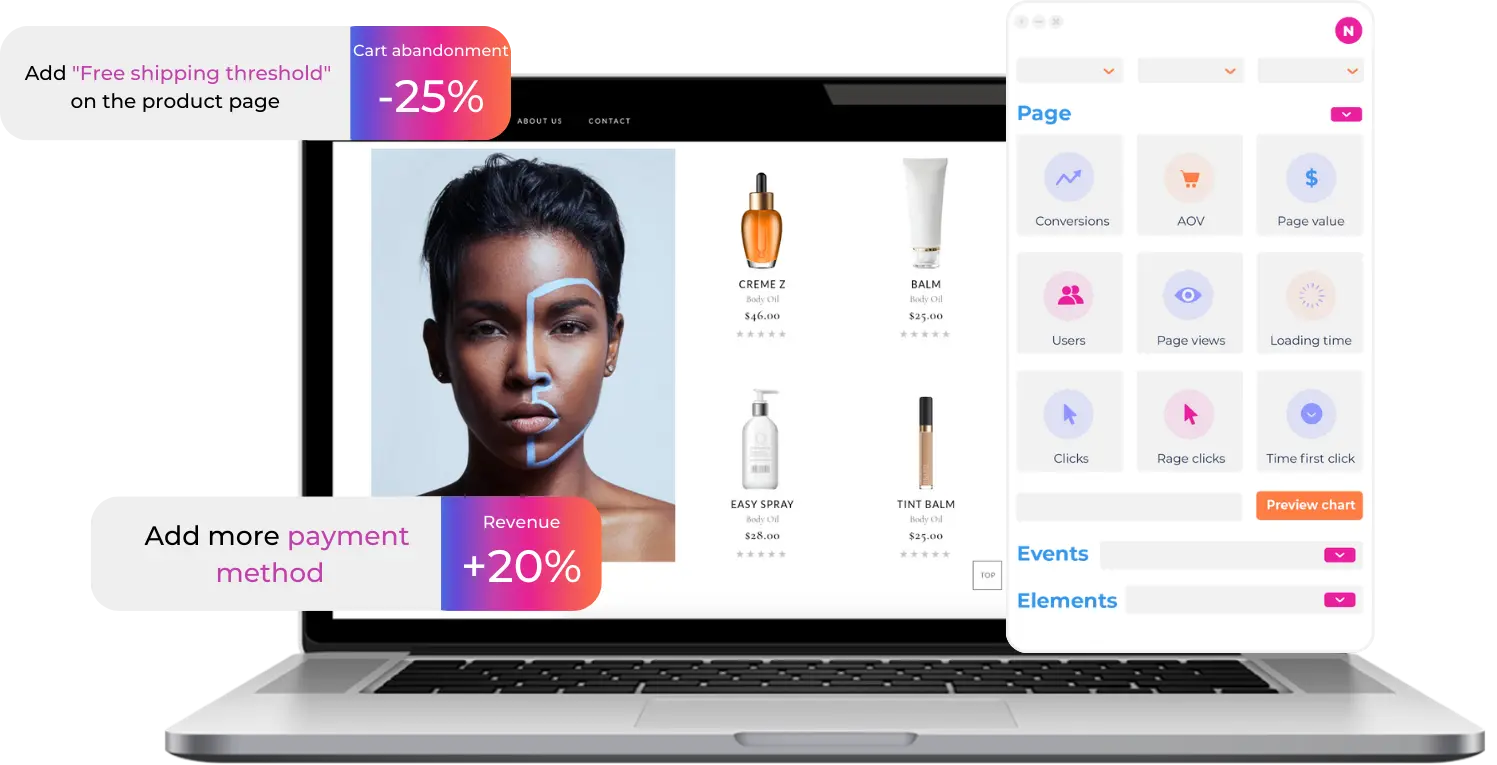What Is a Data Layer and How to use it?
In the world of digital analytics, understanding user behavior is essential for making informed decisions that drive business growth. But how do you gather reliable, structured data about what users are doing on your website? The answer lies in something called a data layer. In this article, we’ll explain what a data layer is, why it’s important, and tag managers make setting one up easier than ever. We’ll also explore how you can use tools like Air360 to simplify analysis.
What Is a Data Layer?
A data layer is a centralized repository that collects and organizes all the important information about user interactions on your website. Think of it as a virtual “storage box” that holds data such as:
- Button clicks
- Page views
- Form submissions
- Product purchases
- Scroll depth
This data is then passed along to analytics tools, enabling you to analyze user behavior and make data-driven decisions.
Without a data layer, tracking these interactions becomes chaotic. You’d have to sift through raw code or rely on inconsistent methods to gather insights. A well-configured data layer ensures that all the data is clean, organized, and ready for analysis.
Why Do You Need a Data Layer?
Here’s why a data layer is crucial for businesses today:
1. Accurate and Reliable Data Collection
A data layer ensures that every interaction is captured precisely, giving you a clear and consistent picture of how users engage with your site.
2. Streamlined Analytics Setup
By separating data collection from your website’s code, a data layer simplifies the process of integrating analytics tools. This means you can switch or update tools without disrupting your data flow.
3. Actionable Insights
The data stored in a data layer isn’t just numbers—it’s actionable insights. By analyzing this data, you can uncover patterns, trends, and pain points in the user journey, helping you optimize your website for better performance.
4. Enhanced Marketing Efforts
A data layer provides the granular data needed to refine your marketing strategies. For instance, you can track which ads or campaigns drive the most conversions, allowing you to allocate resources more effectively.
Setting Up a Data Layer: Made Easy with Tag Managers
If you’re not a developer or don’t want to dive into coding, there’s good news: tools like Google Tag Manager (GTM), Tag Commander, and Tealium make setting up a data layer much simpler. These tools allow you to create and manage data layers without needing to modify your website’s source code directly.
How These Tools Work:
- Google Tag Manager (GTM): Push data into the data layer using simple JavaScript snippets like
dataLayer.push(). GTM’s intuitive interface lets you define variables and triggers to capture user interactions. - Tag Commander: Acts as a tag management system that dynamically populates the data layer based on predefined rules. It’s ideal for businesses with complex tracking needs.
- Tealium: Uses Universal Data Objects (UDO) to collect and organize data seamlessly. Tealium’s robust features make it a great choice for enterprise-level organizations.
These tools also provide built-in testing environments, so you can verify that your data layer is working correctly before publishing changes. With GTM, Tag Commander, or Tealium, you can set up a data layer in minutes—even if you’re not a technical expert.
How to Use a Data Layer for Analysis
Once your data layer is set up, the next step is analyzing the data to uncover insights. If your using Extract the dataLayer Values, in your tag manager or custom script, you need to extract the values you’ve stored in the dataLayer. With GTM for example, this typically means creating data layer variables to make that data usable in tags and triggers.
Next, send the Data to Your Analytics Tool. Once you've captured the data, the next step is to pass it to your analytics platform. This can be done in a few ways:
- Through native integrations (some tools offer direct GTM templates)
- Via custom tags that call the tool's tracking API
- Through server-side tracking, if you're handling data processing yourself
On Air360, we automatically capture events sent via dataLayer.Push making this process very easy for you.
Ready to Harness the Power of Data Layers?
A data layer is the backbone of effective data collection and analysis. With tools like GTM, Tag Commander, and Tealium, setting up a data layer has never been easier—even for non-developers. And with Air360, analyzing your data layers has never been simpler. The tool automatically detects your existing data layers and provides intuitive dashboards and reports that make interpretation a breeze.
Contact air360 today to learn more about how you can simplify data layer analysis and unlock the full potential of your website.
By combining the ease of Tag Manager for data layer creation and with the power of analytics tools, you’ll gain a deeper understanding of your audience and empower your business to make smarter, data-driven decisions. Don’t wait—start building a stronger foundation for success today!