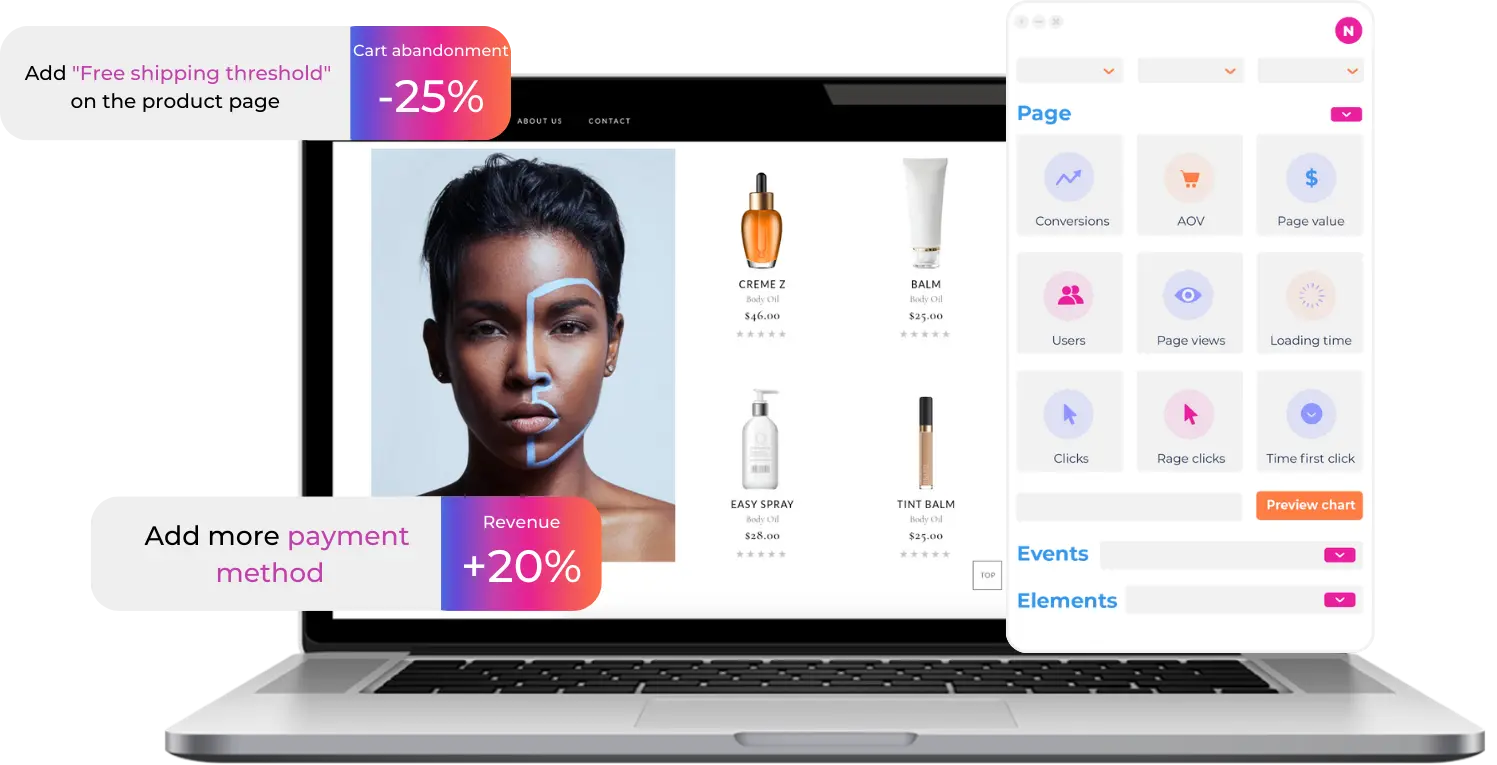Rage Clicks - What They Are and How to Stop Them
Anyone who has spent time online knows the feeling. No matter how many times someone clicks on a website element, nothing happens. Links don’t work or lead to a 404 page, pages are slow to load, if at all, or the site crashes. The usual reaction is to repeatedly click and click and click, each time with increasing aggressiveness, always to no avail. The result can be frustration, anger, painful fingertips and perhaps a mouse thrown at a monitor.
A primary fallout from rage clicking, especially for eCommerce brands, is a total abandonment of the offending website. Even worse, rage clicks on the checkout button signal that customers cannot complete the payment process.
What Causes Rage Clicks?
Rage clicks are exactly what the name suggests. They are an extension of computer rage — when users direct anger and angry actions against computers. While dead links, buttons or images are generally at fault, any number of website failures can trigger rage clicks. These include:
- Slow page speed
- Broken elements
- Poor or confusing navigation
- Unclear content
- Misleading UI elements (AKA “false simplicities”)
- Invisible pop-up overlays
- Slow-loading messages
- Website bugs
Typically, rage clicks mean that elements on a website are not meeting user expectations. They signify that something is wrong with a website and are a key indicator of user experience (UX) problems.
How Rage Clicks Impact eCommerce Websites
UX issues can be troublesome for all websites, but they are especially problematic for eCommerce sites. Poor customer experiences are a significant source of website friction that negatively impacts conversion rates and customer retention. In fact, analysis shows that 88% of visitors are less likely to return to a website after a negative experience. Bad UX can add friction to the purchase journey, resulting in sales, profits and revenue losses. Customer loyalty and brand perception can also take a hit from unsatisfactory online experiences.
Despite their negative impacts, rage clicks aren’t necessarily bad. Identifying their causes can yield actionable insights into making website adjustments to improve UX and website optimization. Ultimately, analyzing rage clicks can help brands see a broader picture of their website’s overall functionality.
How to Identify the Sources of Rage Clicks
Before brands can cure UX problems, they must first uncover where rage clicks occur on a website. The best and most efficient way is through usability testing and behavior analytics tools. Both approaches give detailed insight into users’ actions and how they experience a website or app. They can help brands increase conversion rates and average order value and decrease cart abandonment and customer churn.
 Usability testing can give a complete picture of users’ click events. During a usability test, UX researchers observe people using a website in real-time. Researchers also identify user behavior by asking detailed questions and listening to what users say while interacting with a website. In addition to uncovering where people rage click on a site, usability testing uncovers why.
Usability testing can give a complete picture of users’ click events. During a usability test, UX researchers observe people using a website in real-time. Researchers also identify user behavior by asking detailed questions and listening to what users say while interacting with a website. In addition to uncovering where people rage click on a site, usability testing uncovers why.
Behavior analytics tools are the quickest way to identify website usability issues. Here are three of the most effective:
Session replays
Session replay is the ability to replay a visitor’s journey within a website or a mobile or web application. Replays capture keyboard and mouse movements, clicks, taps and scrolls across multiple pages. Gathered together, they show user paths on a site or app as if they were live. By giving insight into users’ actions, replays can detect the sources of rage clicks, improve customer experiences and identify conversion obstacles. Replays can also study a website’s usability, customer behavior and how brands handle customer service questions.
Heatmaps
A heatmap is a visual, color-coded representation of the website pages and elements that users interact with the most or the least. Heatmaps give a snapshot view into clicking behavior, with areas where users click most marked as “hot.” Activities like mouse movements also add to the hotness of a given area. Hot areas indicate consistent and repeated clicks that could signify rage clicks. This insight can help eCommerce brands identify customers trends and optimize their websites to increase user engagement and sales.
Feedback and Voice of The Customer (VoC) tools
Website feedback tools collect data based on customer feedback, giving precise insight into the customer journey from customers themselves. Feedback tools can help brands understand what visitors like about their site and what prevents them from converting into paying customers.
Similarly, voice of the customer (VOC) tools gather opinions, views and feedback directly from a brand’s customer base. These tools can be as simple as customer surveys or as sophisticated as the use of predictive analytics. The data gathered from both methods can help eCommerce brands better understand the customer pain points that can cause rage clicking.
The Takeaway
No matter what method eCommerce brands use to uncover the causes of rage clicks, doing the legwork is worth it. By looking a little deeper into rage clicks, brands can identify actionable steps to optimize website UX. Even simple changes can significantly impact the quality of the customer experience and dramatically improve conversion rates and customer retention.
Are rage clicks on your website driving you mad? Air360 lets eCommerce brands like yours track rage clicks so you can remedy their causes. Air360 is an intuitive analytics solution that will help you understand your customers’ behavior and improve those all-important conversion rates. Talk to one of our experts and schedule a demo today.